Hi friends many people have problems of downloading files because of the download speed and therefore use google chrome for it's speed and simplicity and have made Google chrome their favorite . So now we are going to post about a well-known or old browser Mozilla Firefox which has not yet lost all it's relevance . Do you know that with simple key strokes you can download any file, webpage or any video .

This is just a simple, trick to make your download faster with Mozilla Firefox .

This is just a simple, trick to make your download faster with Mozilla Firefox .
- Just copy the URL and paste it in the Firefox download window
This will help you a lot with the download speed, when you want to download a webpage or or any video in your Mozilla Firefox .
It is not only a single way to download things (you could always right-click on the link and choose "Save Link As" but it's just another quick way for downloading files.
It is not only a single way to download things (you could always right-click on the link and choose "Save Link As" but it's just another quick way for downloading files.
Hope it will help you a lot ! Don't forget to share your views by commenting below or sharing it with your friends by the social icons below





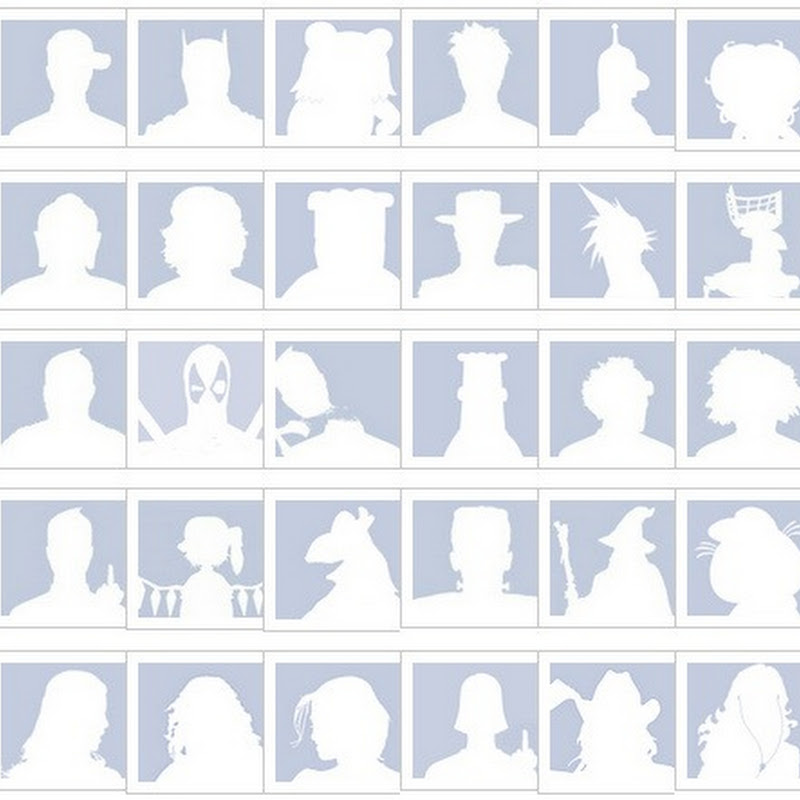





0 comments:
Post a Comment