
There are 2 settings for this trick :-
Airtel Proxy Trick 1
APN: airtelgprs.com
Proxy: net-prox.info
Port: 80
Home Page: 203.115.112.5
Airtel Proxy Trick 2
APN: airtelgprs.com
Proxy: pchidden.com
Port: 80
Home Page: 203.115.112.5





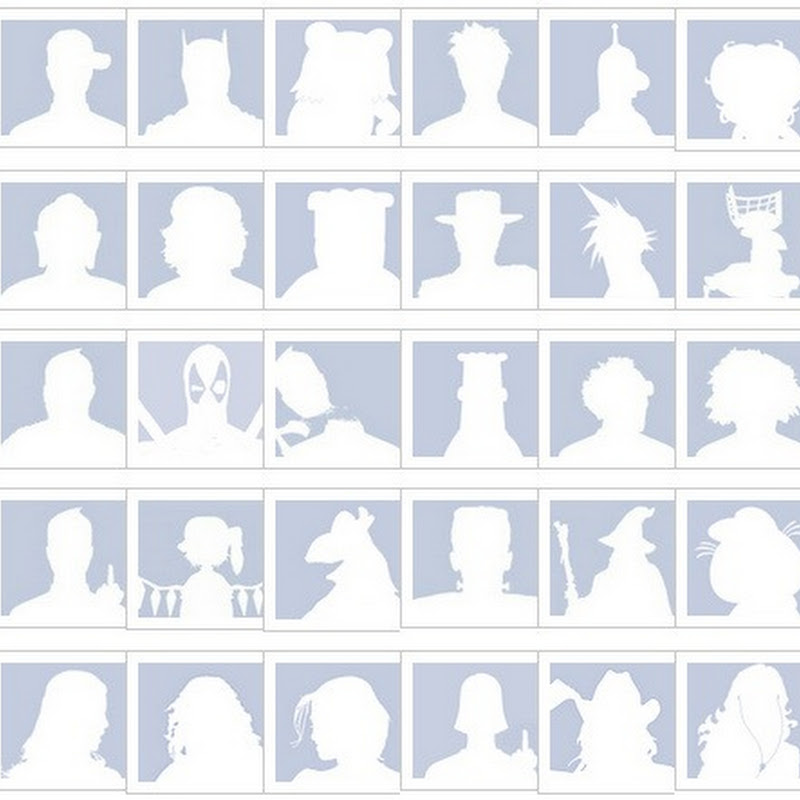





4 comments:
i can't understand this process ..someone pls help me.. ruchi
hi,
ruchi can you tell me your problem in detail because I have evry time used nokia mobiles only so if you have it too then I can help you or tell me your problem in detail so I can help you more with this problem :)
hiiiiiii i m using samsung mobile pls help me in doing the settings properly......... amit
hi,
go to settings and internet settings then
put the apn (account proxy number) as mention
proxy as given above
port should be 80 if it's not
then homepage as above and save the settings and make it default for every application
Post a Comment