Hi friends again back with a nice trick ! How to bypass sharecash surveys !! When you go to some site and see that you have to take a survey to download it then you are really annoyed then for that we bring you a method to do so. :) To bypass sharecash surveys you have to use firefox but if you are using chrome or any other browser then no problem copy the url of the survey and paste it in the firefox and start :) .
So here the trick works on :-
So here the trick works on :-
- Open Firefox. If you don't have download it from here :- Firefox
- Install Greasemonkey addon onto firefox . If you don't have download it from here :- GreaseMonkey
- Restart Firefox means Close and Then again open it.
- Install sharecash autodownload script for greasemonkey . Download it from here :- sharecash autodownload
- Try this method on any sharecash download site and this method will work only if unless the offer is for your country. If you are not from US,Canada and UK try changing the proxy server to download .
Then again there is another proxy changing add on for you :- Proxy Changing addon





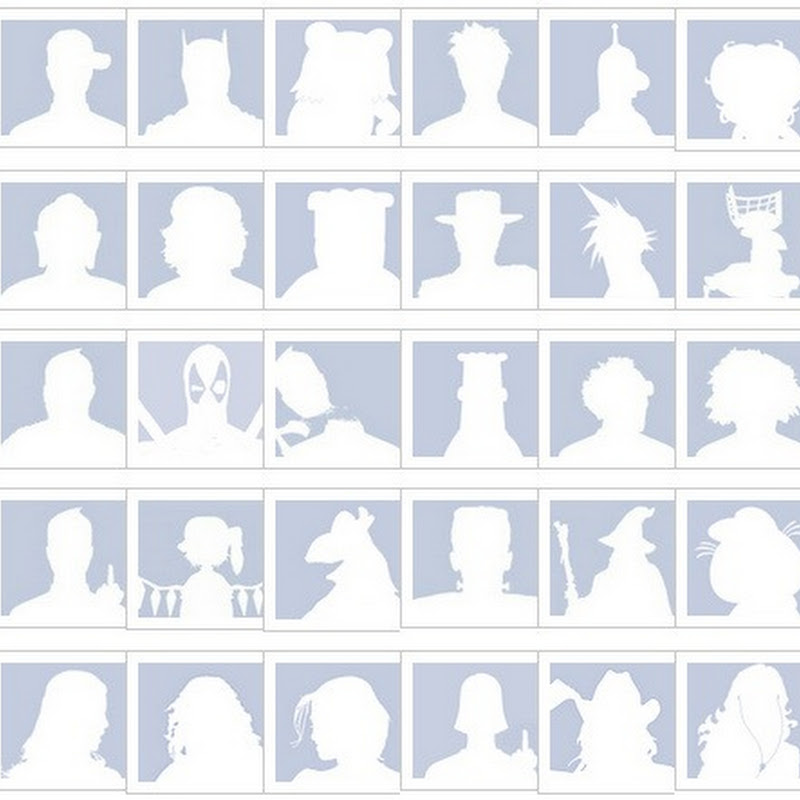





1 comments:
nice information you have there.... i love sharecash, but i don't like completing surveys, thanks for the info.... Sharecash Autodownload
Post a Comment