Increase your Internet Speed by 20% which is Reserved by Windows !!!
So Here's The Trick :-
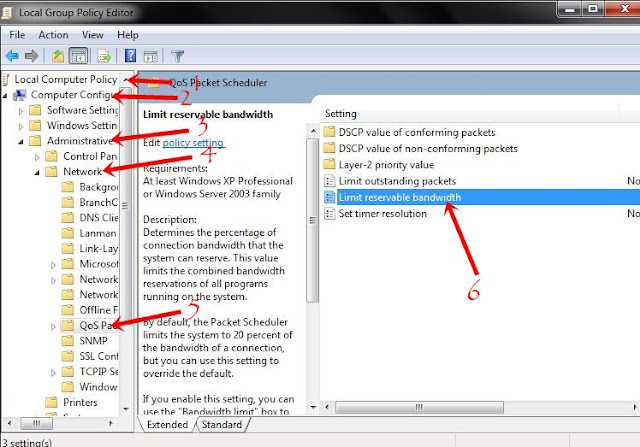
Why Does Windows Reserves 20% of Your Internet Speed ?
Windows Reserves 20% of your Internet Speed for Windows Updates and Interrogation Windows and other Works !!
You can Get the Speed Back 20% back with this trick :-
Click on start key on your keyboard + R and it will open run and just type gpedit.msc and this opens group policy editor .
Then go to:-
So Here's The Trick :-
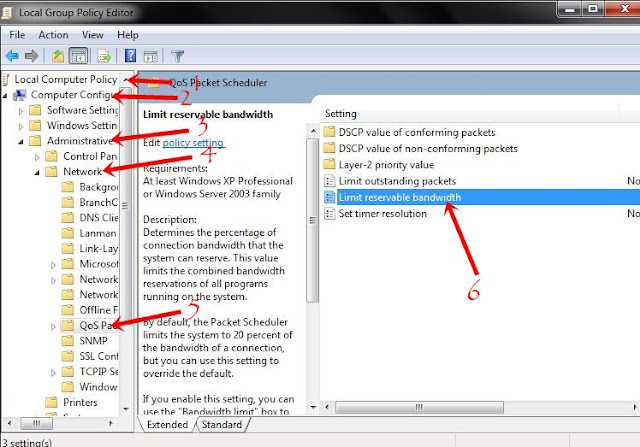
Why Does Windows Reserves 20% of Your Internet Speed ?
Windows Reserves 20% of your Internet Speed for Windows Updates and Interrogation Windows and other Works !!
You can Get the Speed Back 20% back with this trick :-
Click on start key on your keyboard + R and it will open run and just type gpedit.msc and this opens group policy editor .
Then go to:-
- Local Computer Policy
- Computer Configuration
- Administrative Templates
- Network
- QOS Packet Scheduler
- Limit Reservable Bandwidth
It will say it's not configured, but the truth lie under the "Explain" tab i.e "By default the packet scheduler limits the system to 20% of the bandwidth of a connection, but you can use this setting to change it.
To Change it :-
To Change it :-
- Enable Resevrable Bandwidth
- Set it to 0 and press OK
- This will allow the system to reserve 0% of the internet speed .





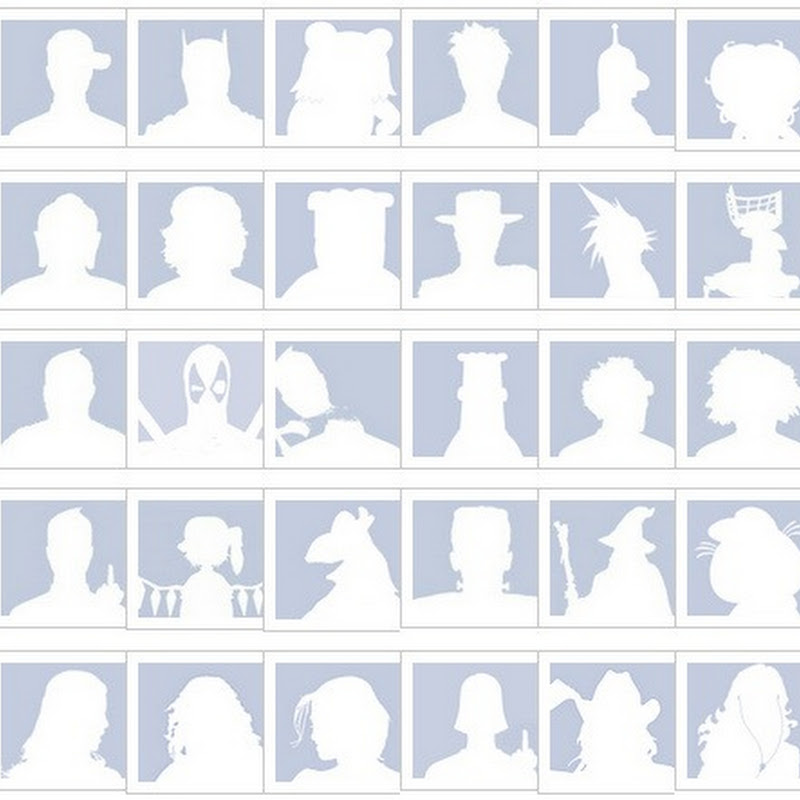





0 comments:
Post a Comment