Control Your PC Remotely from Your Mobile Phone with this trick :-
We introduce you to MobileWitch Bluetooth Remote Controller Which is a Free of Charge Software you can download to make your mobile phone universal Remote Controller to control your PC through your mobile phone anywhere you are.
This Application is perfect for Enjoyment or your Business Work. With this you can easily or remotely access PowerPoint,Mouse Cursor,or just Browse the files of your PC directly from your Mobile Phone!
Tones of Handy Features are also provided with this software . You will be able to play or change tracks of music and video played in your Winamp or MediaPlayer and browse artists,albums or even adjust the volume. The application will also give you remote access to windows explorer, Internet Explorer and Firefox. In the same time you will be able to run command and send text messages to your PC.
 In order to start using the Mobilewitch Bluetooth Remote Controller you first need to download and install both Mobile application and PC Server. For Nokia Phones you can Just download Nokia PC Suite it will automatically recognize and prompt you to install the application on your phone
In order to start using the Mobilewitch Bluetooth Remote Controller you first need to download and install both Mobile application and PC Server. For Nokia Phones you can Just download Nokia PC Suite it will automatically recognize and prompt you to install the application on your phone
Mobilewitch Remote Control :- http://adf.ly/9y3gf
Nokia PC Suite :- http://adf.ly/9y3nr
Follow the Steps :-
1)Start the PC Server Application First


2)Start the Mobile Application. On Nokia Phone it's Located in your applications. The mobile will automatically start searching for active devices


We introduce you to MobileWitch Bluetooth Remote Controller Which is a Free of Charge Software you can download to make your mobile phone universal Remote Controller to control your PC through your mobile phone anywhere you are.
This Application is perfect for Enjoyment or your Business Work. With this you can easily or remotely access PowerPoint,Mouse Cursor,or just Browse the files of your PC directly from your Mobile Phone!
Tones of Handy Features are also provided with this software . You will be able to play or change tracks of music and video played in your Winamp or MediaPlayer and browse artists,albums or even adjust the volume. The application will also give you remote access to windows explorer, Internet Explorer and Firefox. In the same time you will be able to run command and send text messages to your PC.
 In order to start using the Mobilewitch Bluetooth Remote Controller you first need to download and install both Mobile application and PC Server. For Nokia Phones you can Just download Nokia PC Suite it will automatically recognize and prompt you to install the application on your phone
In order to start using the Mobilewitch Bluetooth Remote Controller you first need to download and install both Mobile application and PC Server. For Nokia Phones you can Just download Nokia PC Suite it will automatically recognize and prompt you to install the application on your phoneMobilewitch Remote Control :- http://adf.ly/9y3gf
Nokia PC Suite :- http://adf.ly/9y3nr
Follow the Steps :-
1)Start the PC Server Application First


2)Start the Mobile Application. On Nokia Phone it's Located in your applications. The mobile will automatically start searching for active devices


From this menu you can activate the mouse mode and other applications listed for other applications can be run if the applications are on installed on your PC: Windows Explorer, Firefox, Internet Explorer, Winamp, MediaPlayer and PowerPoint. Please Note that each application you would like to run has to be started and should always be on top of your desktop.






Features :-
- Remotely access Windows Explorer, Firefox, Internet Explorer, Winamp, MediaPlayer and PowerPoint and many more
- Get access to your PC from Mobile
- Bluetooth setup free just connect from your phone
- Supports all bluetooth drives :- Toshiba,Bluesoleil,Windows and Windcomm/Broadcomm





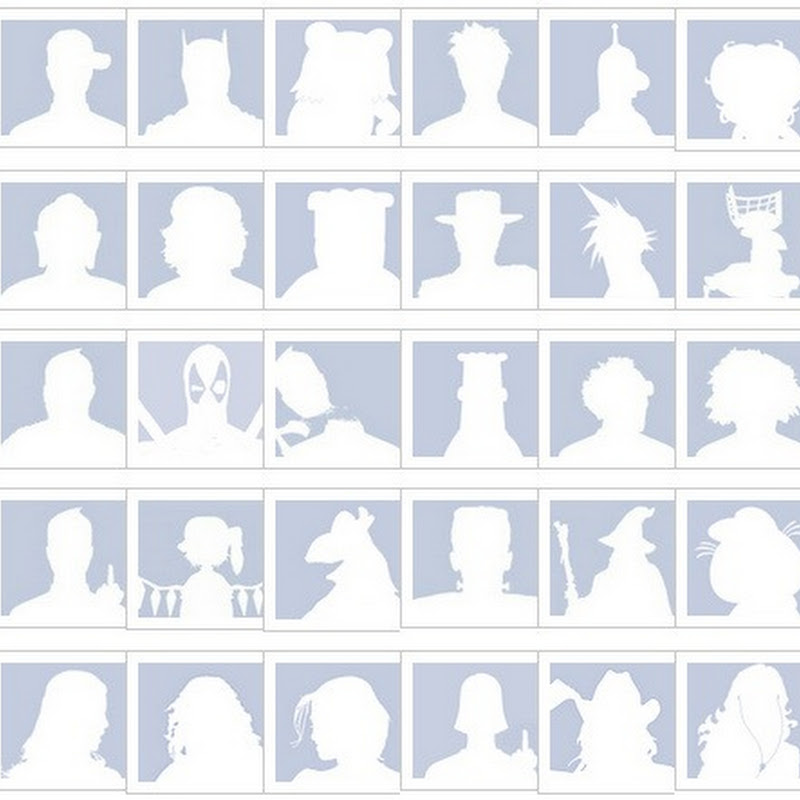





0 comments:
Post a Comment