
Hi friends some times we have some great or personal things in our mobile which we want to hide from others and we often search for software which can lock our personal or secret folder and we often come across a spam or scam software which doesn't even works. So, why not hide your folder without any software but remember this trick is only for phones that support JAVA and supports every phone but which supports JAVA.
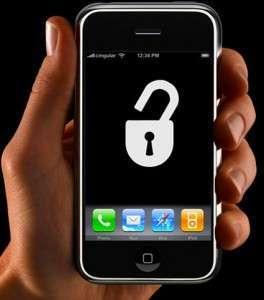
- Create any folder or you can use your existing folder for this trick
- Now rename your folder to any name you want just save it with the extension of ".JAD" at the back of it for example my folder name was "xyz" and I just added .JAD after it and saved
- Then after you have completed the above two steps open the folder and make a new folder inside "xyz.JAD" and rename it as same as the before and just add the extension of .JAR after it for example
I opened the folder "xyz.JAD" and and made a new folder inside it "xyz.JAR" and saved it - Finally you are complete and your folder named as "xyz.JAD" has been hidden and only "xyz.JAR" is visible and if you want to open "xyz.JAD" simply delete "xyz.JAR"





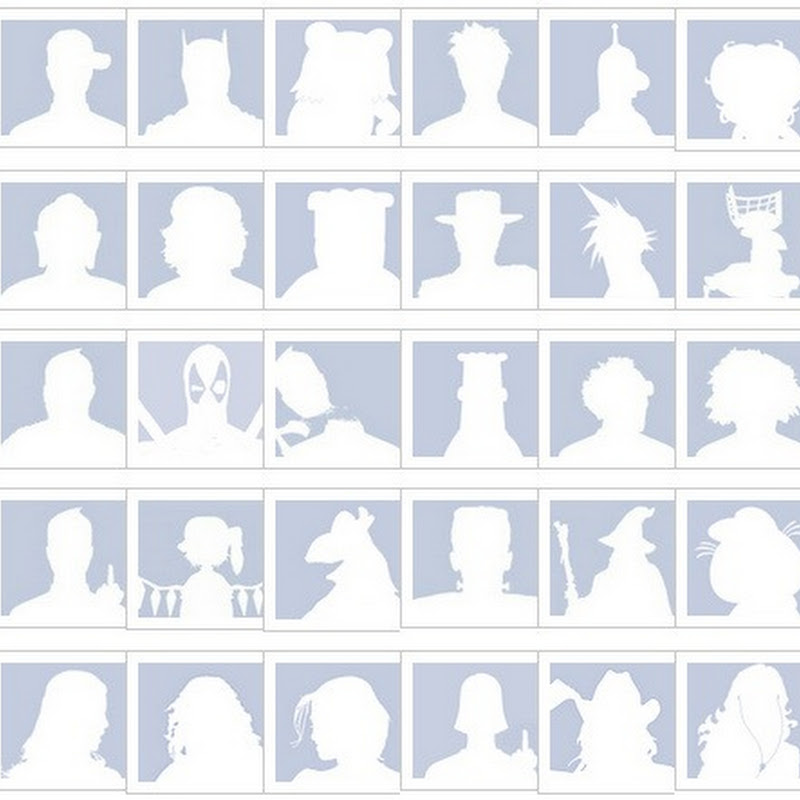





1 comments:
Zem Khalid: Wow, this trick is so easy and cool. Thanks a lot for sharing with us.
Post a Comment