Hy!!! friends why not keep 2 windows in one pc ? Want to know how then why not ??? it's a great idea if you are a programmer or gamer because if one windows gets corrupt you can keep your work going on .
This post tells you ‘How to dual boot Windows 7 and Windows XP’ with Windows 7 installed first. This case is applicable for users who have Windows 7 pre-installed on ‘C’ and want to install XP on their ‘D’ partition.
 The entry for Windows XP would be added instantly. You can choose the default OS to boot and modify the boot menu time-out from “Edit Boot Menu” option.
The entry for Windows XP would be added instantly. You can choose the default OS to boot and modify the boot menu time-out from “Edit Boot Menu” option.
This post tells you ‘How to dual boot Windows 7 and Windows XP’ with Windows 7 installed first. This case is applicable for users who have Windows 7 pre-installed on ‘C’ and want to install XP on their ‘D’ partition.
1) Make a clean Install of Windows XP on ‘D’ partition of your hard drive. Assuming, Windows 7 is installed on ‘C’ partition.
2) After restarting system, you will directly boot into Windows XP. That’s because XP writes its bootloader over Windows 7. So, we need to restore the Win 7 bootloader.
3) To restore 7, you need to Boot from the Windows 7 DVD and “Repair your computer”.
4) After repairing, your system will restart and boot into Windows 7.
on your Windows 7 to add boot entry for XP.
5) Download and Install Easy BCD
6) Launch the program and select ‘Add New Entry’. Under “Operating Systems” open the Windows tab, select the Type as “Windows NT/2k/XP/2k3” and click on ‘Add Entry’.







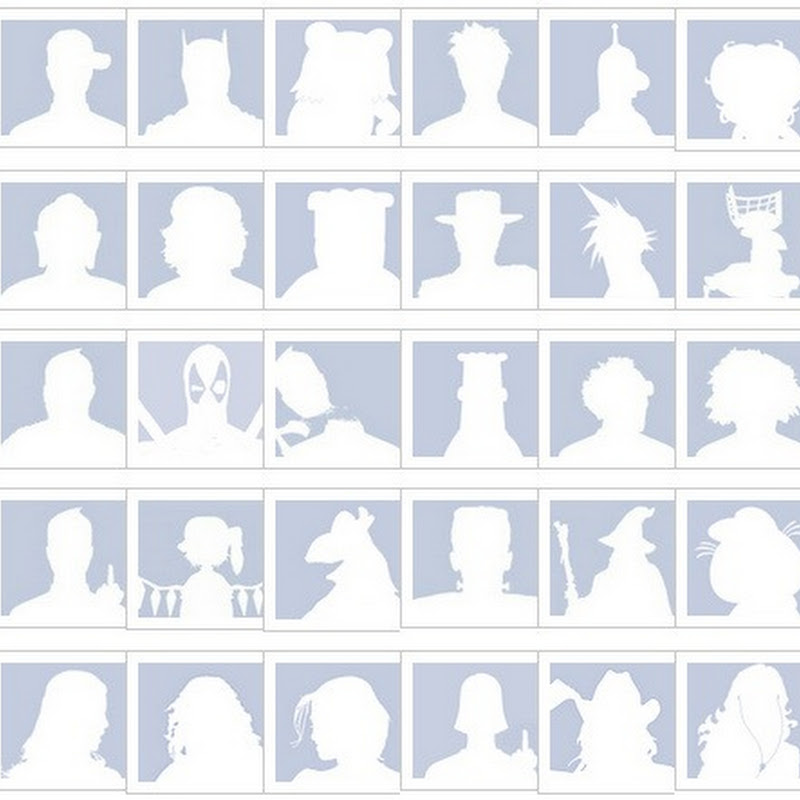





0 comments:
Post a Comment