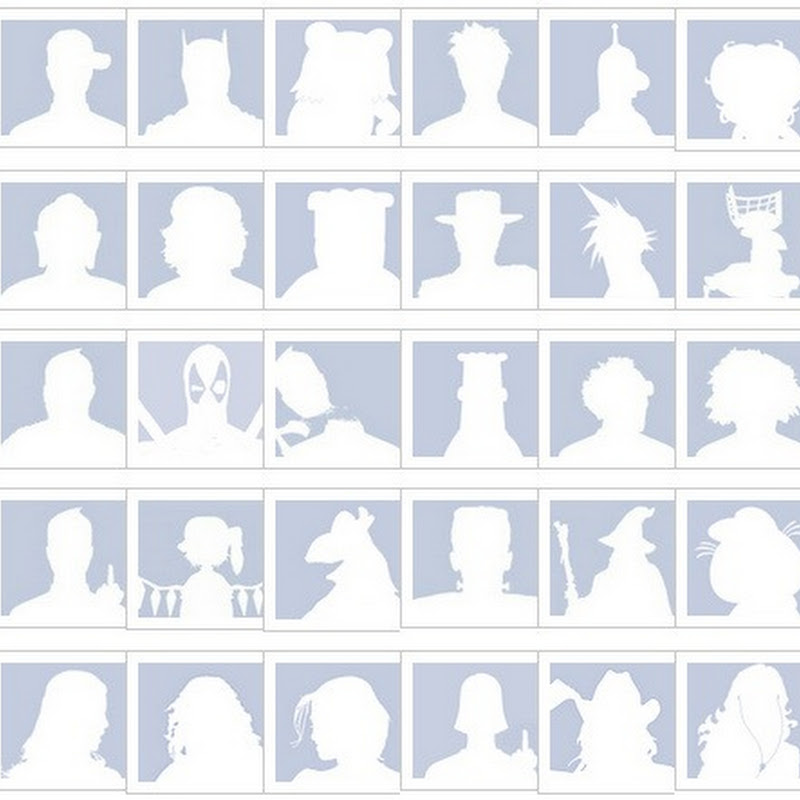Hi Friends Today computersaviez bring you a way to increase the space of the pendrive don't take in the wrong manner that 1GB pendrive would increase to 2GB pendrive but the space of the pendrive would also increase a bit and the files you paste in the pendrive would take much less space than normal.



There are many kinds of File Systems such as FAT, FAT 32 and NTFS but one of the main advantage of the NTFS file system that it has a compression option. Which means if you copy a File with the Size of 50MB in a Drive with Compression enabled NTFS File System it may take only 30MB.
The file system of Pen Drives are usually FAT and if you don’t Have the NTFS option
on your Pen Drive’s provided software then do the following:
1. Go to Start then Run then cmd and press enter.
2. Type convert X: /FS:NTFS ( Where X is your Pen Drive name )
2. Type convert X: /FS:NTFS ( Where X is your Pen Drive name )
The File System is now converted to NTFS. Now its time to enable compression:
1. Go to My Computer and Right Click on your Pen Drive Icon and select Properties.
2. Select Compress Drive to Save Disk Space and then OK.
2. Select Compress Drive to Save Disk Space and then OK.
3. Then Select Apply To Sub Folders and Files and select ok ( if Asked)
All Done, the free space of the pen drive will increase and if you copy anything in the drive it will take less space. Enjoy !!!